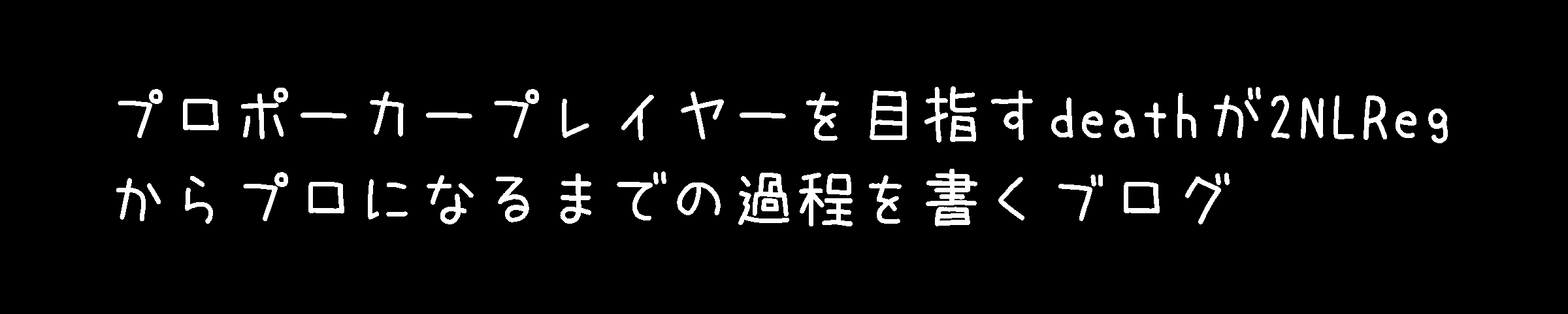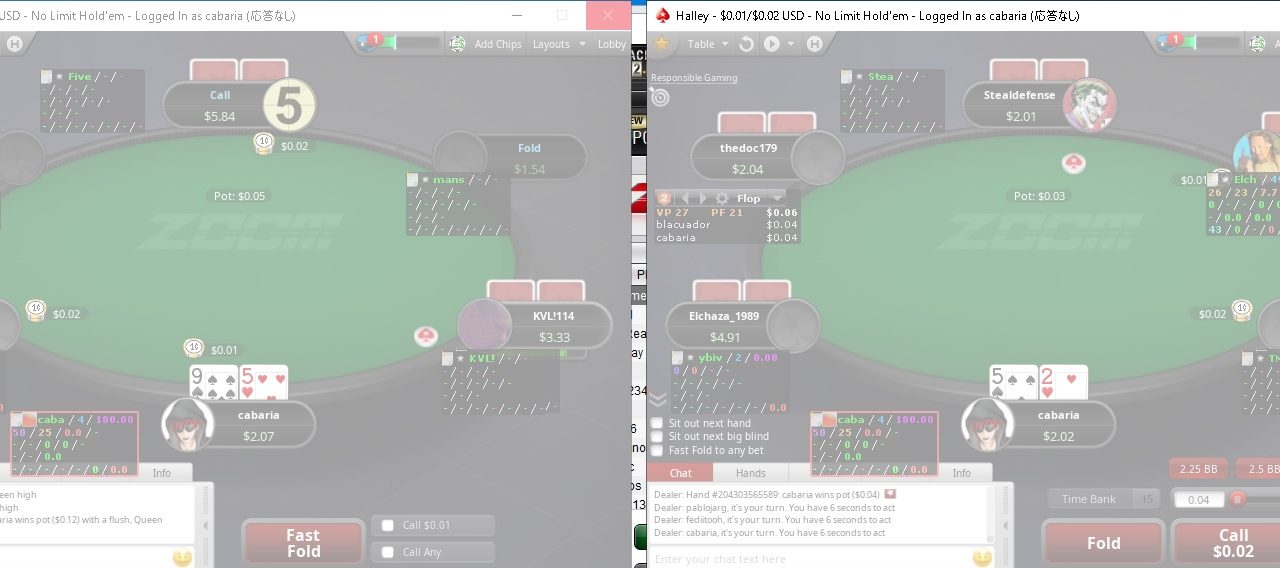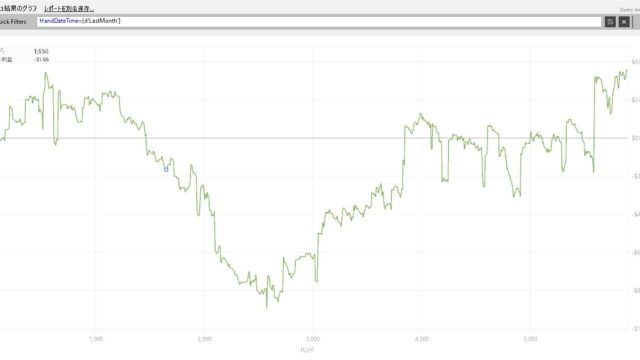どうも黒沢です。
最近PokerStarsをプレイするたびに1~5分後くらいに必ずフリーズしてまともにプレイできない問題が発生してました。
当時ポケットWiFiを使ってて電波が悪かったので完全にWimaxのせいだと思い込んでひかりのある実家に引っ越したんですが、解決せず。(Wifiのせいじゃなかった)
タスクマネージャー見たらPokerStarsのCPU使用率がかなり高かったのでパソコンのスペックの問題かなーと思いつつ、そんなに遅いパソコンじゃないし…(50対50のオンライン戦争ゲームしても平気)
で、ダメ元でStarsに問い合わせてみることにしました。
そしたら無事解決しました!
一応調べたら感じだと同じようにPokerStarsプレイ中に頻繁にフリーズする問題に悩んでる方は一定数いるようなので参考になればと思い、Starsからの回答とやったことを記事にしたいと思います。
PokerStars(ポーカースターズ)がフリーズ頻発する現象の状況
まず私の状況を簡単に説明します。
PokerStarsのZOOMをプレイして大体5分くらい経ったタイミングでフリーズが発生します。
フリーズしたときに画面をクリックすると画面が白くなり、応答なし状態になります。

ここから復帰するには右上のXボタンを押して強制終了してStarsを起動し直すしかない状況。
しかし起動し直してもまたすぐにフリーズするのでまともにプレイできない状態です。
ひどいときはZOOMをスタートして1ハンド目や2ハンド目でフリーズすることもありました。
ネットで見つけた解決策
ネットで検索しまくった結果、大体以下の解決策があることがわかりました。
- Starsを再インストールする
- 設定でサウンドをオフにする
- 他のアプリケーションをなるべく同時に立ち上げない
ソース:Yahoo!知恵袋など
また英語のフォーラムにはStarsにこの問題を問い合わせたときの回答が載ってて、そこには「HUDを使うな」というちょっと現実的じゃない回答が載ってました。
で、私は実際に上記の解決方法をHUDを使わない方法も含めてすべて試しました。
しかし結果は変わらず、100%フリーズしました。
あえて言うならZOOMはあまり持たないけどリングゲームなら最長20分くらいは持ちました。
しかしさすがにこれじゃ練習にならない…。
パソコンを買い換えるのは最終手段として、とりあえずPokerStarsのサポートに問い合わせをしてみることにしました。
Starsに問い合わせてみた
ここから問い合わせました。

こんな感じで適当なカテゴリーを選んでフリーズしてる画面の画像を添付して問い合わせ内容を書いて送信。
問い合わせ画面が日本語だったので最初日本語で問い合わせたんですが、案の定「Language not supported」というメールが届きました。
Hello cabaria,
Thank you for contacting us.
At this time we do not provide customer support in your language.
You can visit our Help Centre or you can contact us again in English and we will be able to assist you.
We sincerely apologize for any inconvenience caused.
Kind Regards,
Stars Team
やっぱりか、と思って英語で送り直しました。
文面はこんな感じで。
Hi.
I have been suffering a problem, and cannot play pokerstars satisfactory since this September.
Right after I started playing the game, like 5 min after playing, the software crash, and have to force a shut-down. (sometimes it happen right after 1st or 2nd hand I play.)
This phenomenon happens every time I play PokerStars since this September.(It didn’t happen before then, So maybe after some updates)
I tried to sound off or not using HM2, but nothing changed.
I put the screenshots of PokerStars window when crash happens.
1st:with Holdem Manager2
2nd:without Holdem Manager2
Please help me resolve this problem.
Starsからの回答(引用許可もらいました)
Hello Daichi,
Thank you for contacting Stars support.
We are sorry about your problems with and we apologise for delay in replying to your query.
It was caused by high volume of email that we have been receiving recently.
Please send us the log files from our software.Load our software (logging in is not required to carry out this action), then in the lobby select:
Help → Log Files (include your Stars ID and any details related to the reason you are sending the log files) → SEND LOG FILES
This will automatically send the log files and your explanation to us.
Alternatively, you can save the log files as a ZIP file by choosing ‘ZIP & SAVE’. Your log files will then automatically be saved as a .zip file on your hard drive. To do this, open the lobby, then:
Help → Log Files → ZIP & SAVE
Save the file to your desktop (you may have to navigate to the desktop as the default location is the settings folder) then send it to us via email.
Thank you for your cooperation Daichi and for playing with us.
We look forward to receiving the files and assisting you further.
Regards,
Lukasz
Technical Specialist
Stars Support
英語読めない人のために重要なとこだけ翻訳すると、ログファイルを送ってくれということです。
そのログファイルはStars立ち上げて
Help → Log Files (include your Stars ID and any details related to the reason you are sending the log files) → SEND LOG FILES
または
Help → Log Files → ZIP & SAVE
でゲットできます。
試しに中身見てみたらパソコンのスペックとかが全部読み取られてファイルに書かれてました。
また私の場合、「SEND LOG FILES」だと容量オーバーで送れなかったので「ZIP & SAVE」でダウンロードしたZIPファイルをメールに添付して送りました。
一応そのメールの文面も載せておきます。
Hi.Thank you for replying.
I download Zip file as instructed, so I send it to you.
Please examine it.
I hope it help somehow.
するとすぐに返信が来て
Hello Daichi,
Thank you for sending the necessary report.
It seems that your graphics card driver (software) may need updating.
Card name: AMD Radeon R7 M270
Manufacturer: Advanced Micro Devices, Inc.
In your case you should be able to find the latest drivers for your graphics card by visiting the following website:
http://support.amd.com
Please note that the use of the third-party software links is done at your own discretion and risk.
Please let us know if following these steps resolves the issue for you.
As always we are here at your service, so please do not hesitate to contact us if we can be of any further assistance.
Thank you for playing with us Daichi and best of luck at the tables!
どうやらグラッフィクカードのドライバのアップデートが必要かもしれないとのことで、親切に更新ファイルの入手先のURLを教えてくれました。
(※パソコンによってグラッフィクカードは違うので試す場合は各々のパソコンのグラッフィクカードの種類を調べてください。またダウンロードは自己責任で。)
で、アップデートしてStarsをプレイしてみたら・・・
フリーズしませんでした!!
無事解決。
めでたしめでたし。
Starsにお礼のメール送っときました。
Hi.
Thank you for giving me such a good advice.
I updated the driver, then I could play PokerStars whitout crashing for 2 hours.
So the problem solved.
I really appreciate your support.Thank you so much.
ちなみにですが、フリーズせずにプレイできるようになった今でもPokerStars起動中パソコンが音立ててるのでスペック的に結構きついのかなと思います。
一応私のパソコンのスペックはこちら。
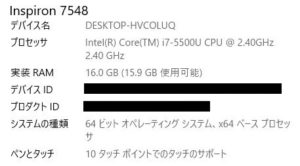

私は今のパソコンもう4年以上使ってて来年海外行く前に買い換える予定ですが、PokerStarsやる人はなるべくスペック高めのパソコン買った方がよさそうですね。
ちなみに私はメールで問い合わせましたが、ライブチャットでの問い合わせもできます。
- PokerStarsのロビーからHelpをクリック
- Live Chat with Supportをクリック
- Live Chatをクリック


英語力は必要かもしれないですが、できるだけ早く、または複雑な問題を解決したいときはチャットの方がよさそうですね。